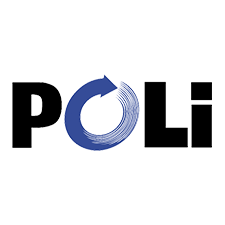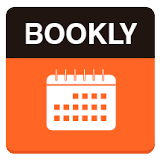Existing products can easily be modified at any time – just like pages and posts, WordPress makes managing your online store a breeze!
1. As always – make sure that you are logged in to the Admin Dashboard
2. Navigate to Products and All Products to show a list of all current products, like so:
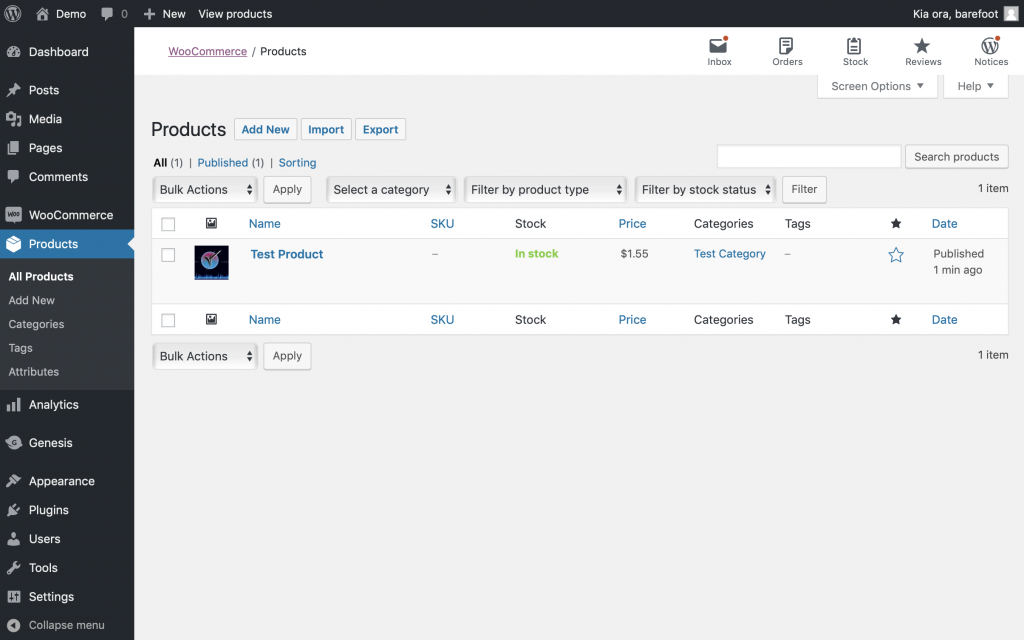
3. Hover over the title of a product or simply click on its’ name to bring up the editor screen:
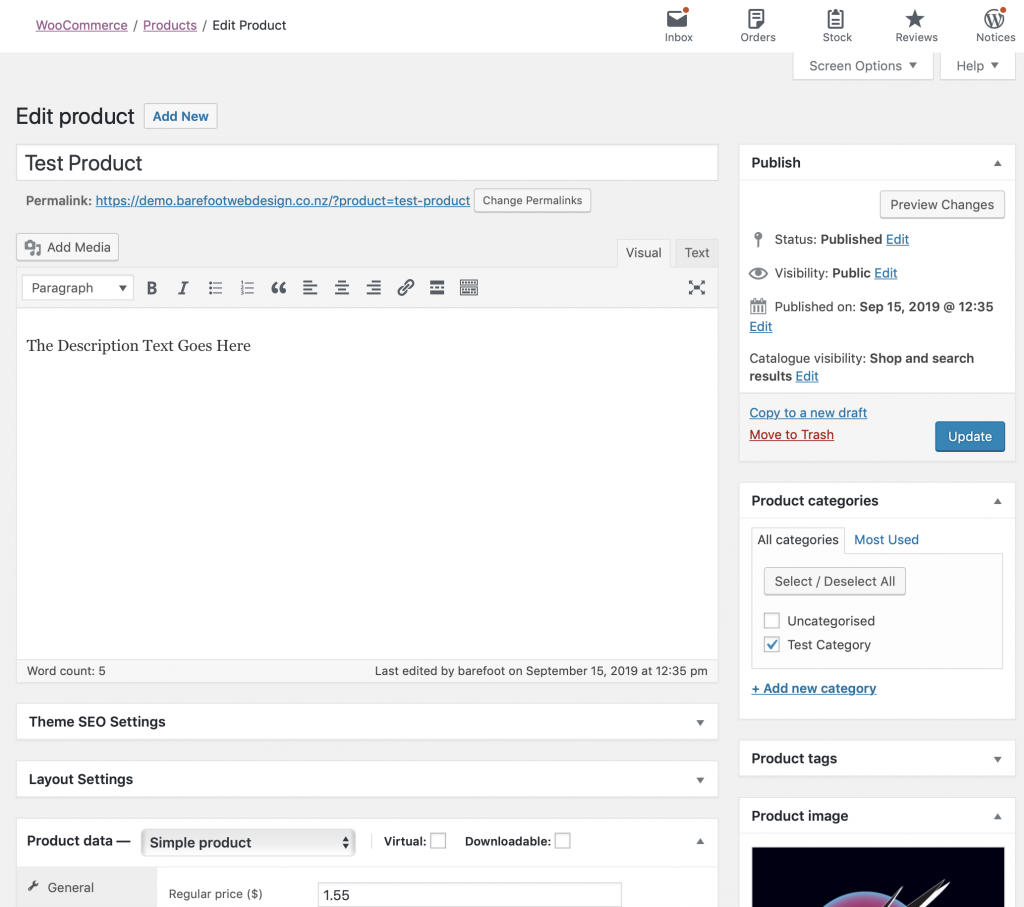
4. Edit the desired bits of information and when done, press the Update button in the top-right side of the screen
5. Done!