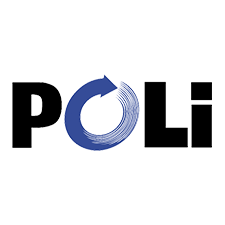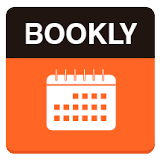Most website content is represented within WordPress as a Page or a Post object – which means we can easily customize its’ content!
1. Make sure that you are logged in and are on the Dashboard:
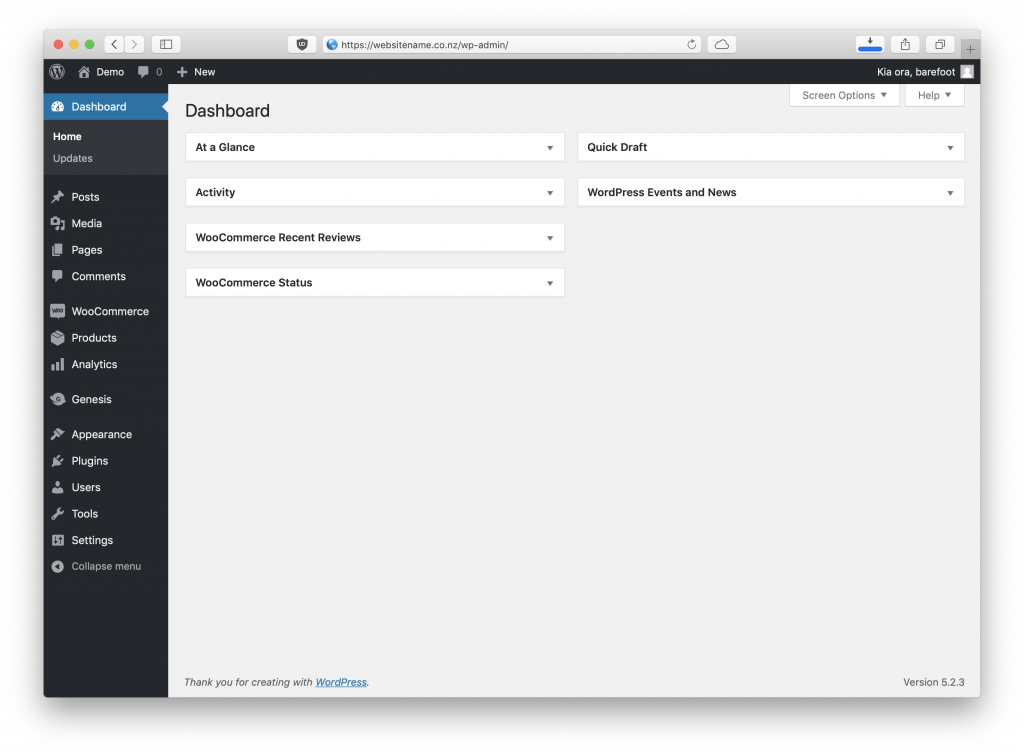
2. Depending on the content type, you might need to click on the Pages or the Posts section on the left hand side.
Either way, you will be presented with a list of pages (or posts):
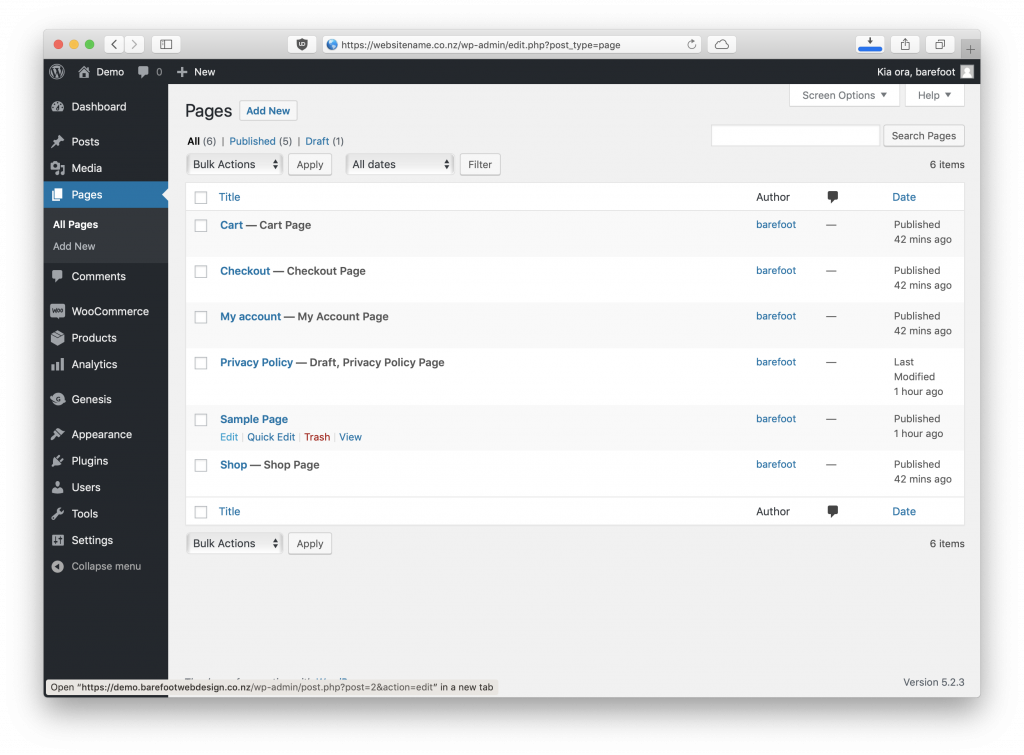
3. Hover over one of the page names with your mouse to reveal a quick menu consisting of Edit, Qucik Edit, Trash and View.
Alternatively, you can simply click on the Page name (Sample Page in the picture above) to bring up the editor:
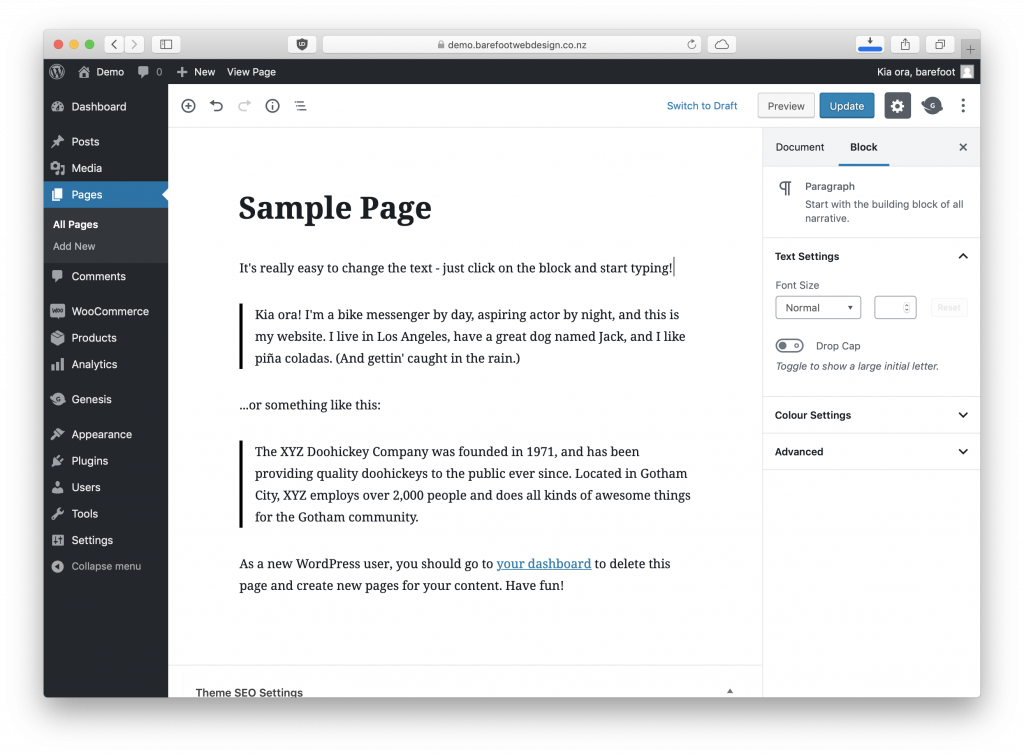
4. The Editor uses so-called blocks to lay out the content of the page, which means editing them is super easy – just click on the text you’d like to modify and start typing!
5. Adding images is also just a step away: in the top-left corner of the editor screen click on the plus (+) sign to bring up the Block menu:
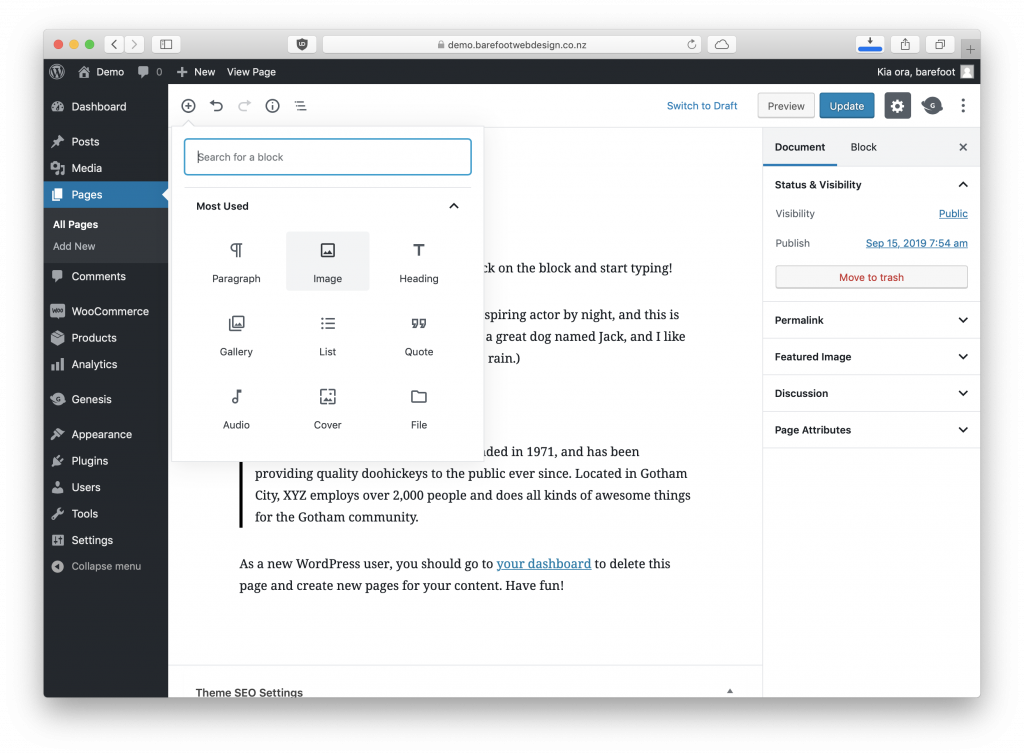
6. Click on the Image block and drag your image to the newly appeared Image block or use the Upload button to upload it. You can also click on the Media Library to select a previously uploaded picture.
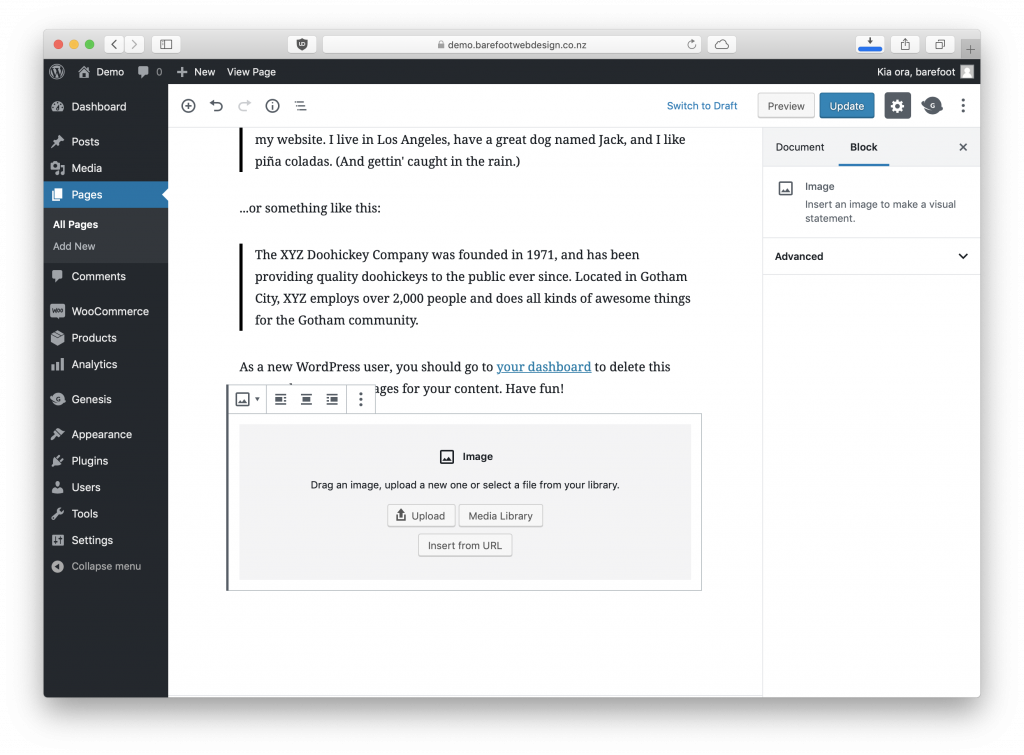
7. Finally, click the blue Update button in the top-right of the screen to save your changes!
All done!