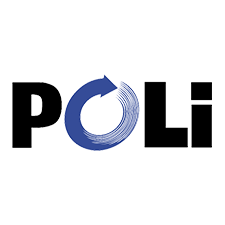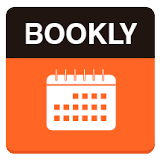Suddenly, the Transmission web interface does not respond: the first warning sign of a halted service. Issuing the trusty dmesg command in a terminal quickly shows that for some reason the transmission-daemon was axed by the raspbian kernel for being RAM-hungry (it is also discussed over here). As it turns out, the more recent versions of the transmission-daemon do not eat up all the precious memory – trouble is, we wouldn’t want to compile the whole thing from source code. What should we do?
Idea: add the ‘testing’ repo to our Raspbian and install transmission-daemon from there
To do this, we need to create a couple of files and issue some commands. Let’s start:
- create two files as follows:
nano /etc/apt/preferences.d/jessie.prefand enter the following content:
Package: *
Pin: release n=jessie
Pin-Priority: 900nano /etc/apt/preferences.d/stretch.prefand enter the following content:
Package: *
Pin: release n=stretch
Pin-Priority: 750
- create another two files as follows:
nano /etc/apt/sources.list.d/jessie.listand enter the following content:
deb http://mirrordirector.raspbian.org/raspbian/ jessie main contrib non-free rpi
nano /etc/apt/sources.list.d/stretch.listand enter the following content:
deb http://mirrordirector.raspbian.org/raspbian/ testing main contrib non-free rpi
- time to update the package index:
sudo apt-get update - finally, update transmission-daemon and dependencies from the testing repo:
sudo apt-get install transmission-daemon -t testing